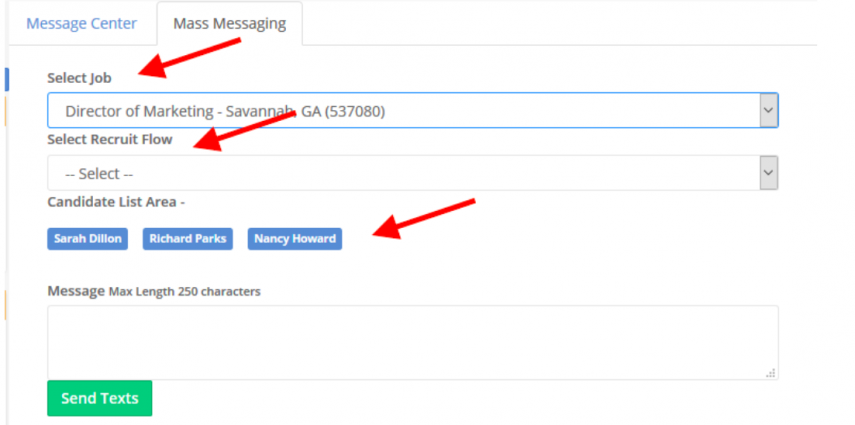Pereless Systems has officially launched a new mass texting feature. To utilize this new tool, simply click over to the “Mass Messaging” tab of your Text Message Portal. For those who have purchased texting, the Portal can be found by clicking the green bubble at the top right of your ATS.
Send a mass text message in three clicks by choosing a job and an optional recruit flow. The candidates will then auto populate for approval. The last step is to type out your message. The text must be less than 250 characters and you cannot send the same message twice.
Each candidate counts as a separate text so if you mass text 10 candidates the same message, it counts for 10 separate texts.
Introducing: Mass Candidate Texting July 12th, 2018Morgan Hennessy