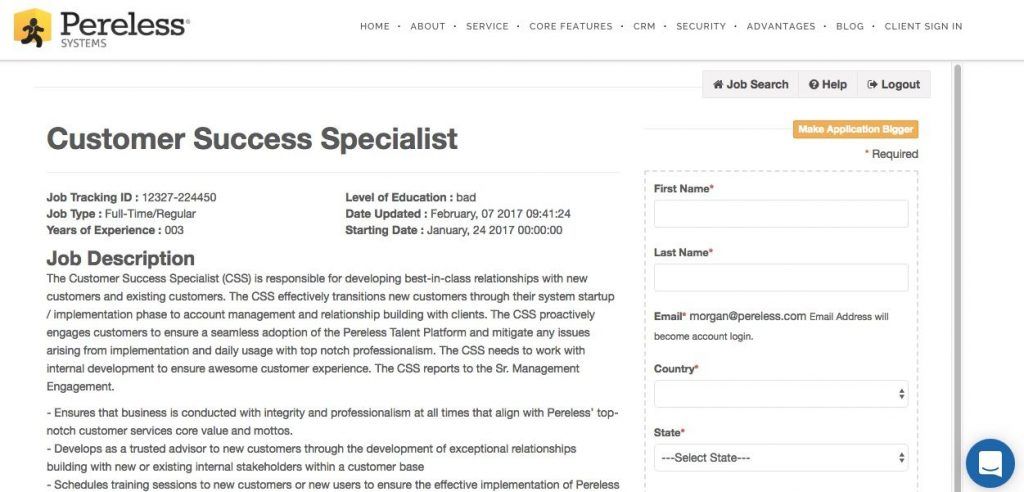Part 3 of our series focuses on our favorite applicant tracking system (ATS) tools that provide clients powerful data collection and customized system options to suit company needs.
Reports
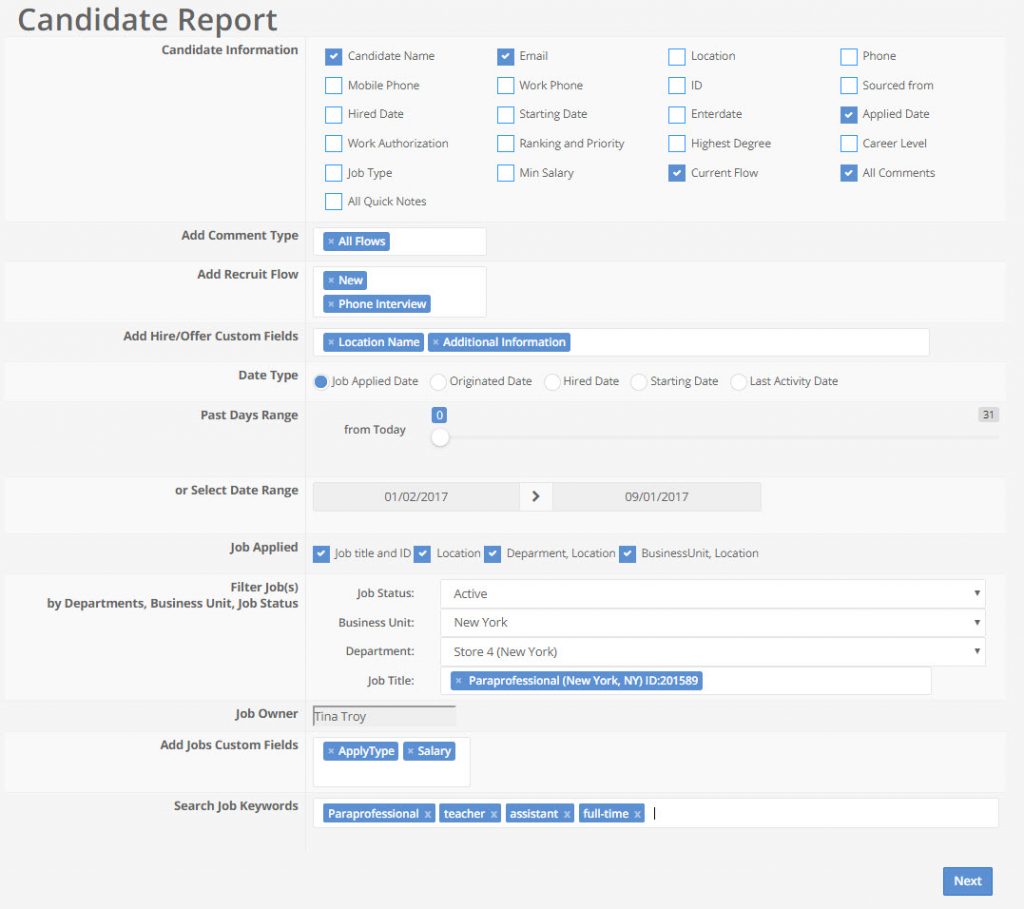
Candidate Report
Our clients played a major role in building the reporting platform. Based on valuable feedback, we’ve built a strong and seamless reporting tool that includes 24 templates for gathering data including a Build Your Own report option. Templates come standard with the system and at no extra cost. Here are just some of the most commonly used reports:
Agency Summary: Gathers a list of applicants sent via the agency portal
Resource Return On Investment (ROI): Return on investment for job posting resources
Candidate Source: Source of incoming candidates, how they heard about the job, and other helpful data
Candidate Referral: Candidates referred by employees
Custom EEO-1: EEO information for all candidates in the standard required format for specified dates.
Cost Per Hire: New hire information including the costs recorded within the hired screen
Time to Fill: Activity ranging from job creation to hire
ATS Users
Unlike other application tracking systems, Pereless does not charge based on company size, but by how many users are utilizing the system and at what level. Clients have total control when it comes to managing hiring teams and selecting user roles that best fit recruiting needs. There are four different license seat levels that have direct access to the ATS: Power Users, Recruiters, Regular Users, and Hiring Managers. We also include free and unlimited Recruit Team Members that can communicate via email only.
Power Users: System Administrators; “see all, do all” of the ATS who manage other licensed users and grant permissions.
Recruiters: Almost as powerful as a power user with the exception of a few permissions. Power users can grant Recruiters certain permissions, i.e. the ability to post to job boards and view candidates within jobs they do not own.
Regular Users: Slightly more restricted license compared to a Recruiter with the exception of a few permissions that must be granted by Power Users, i.e. access to post to job boards, view positions of other system users, and view candidates within jobs they do not own.
Hiring Managers: Most restricted portal of all license seats. Users are assigned jobs and other system permissions by Power Users and can only view candidates behind jobs they are assigned.
Recruit Team Members: Free and unlimited users that receive emails from system administrators to participate in the recruiting process. (Learn More)
Each licensed user logs into the ATS with unique individual credentials. Recruit Team Members are setup by Power Users within the ATS settings. Contact our team to learn more about pricing!
Application Options
ATS administrators choose the application process that best suits their needs for gathering candidate data. There are four application options to choose from: standard, resume, one-page, and easy apply. Each option allows for prescreening questions to be added at the discretion of system administrators (explained in part 1) and can be set as required and/or knock out questions.
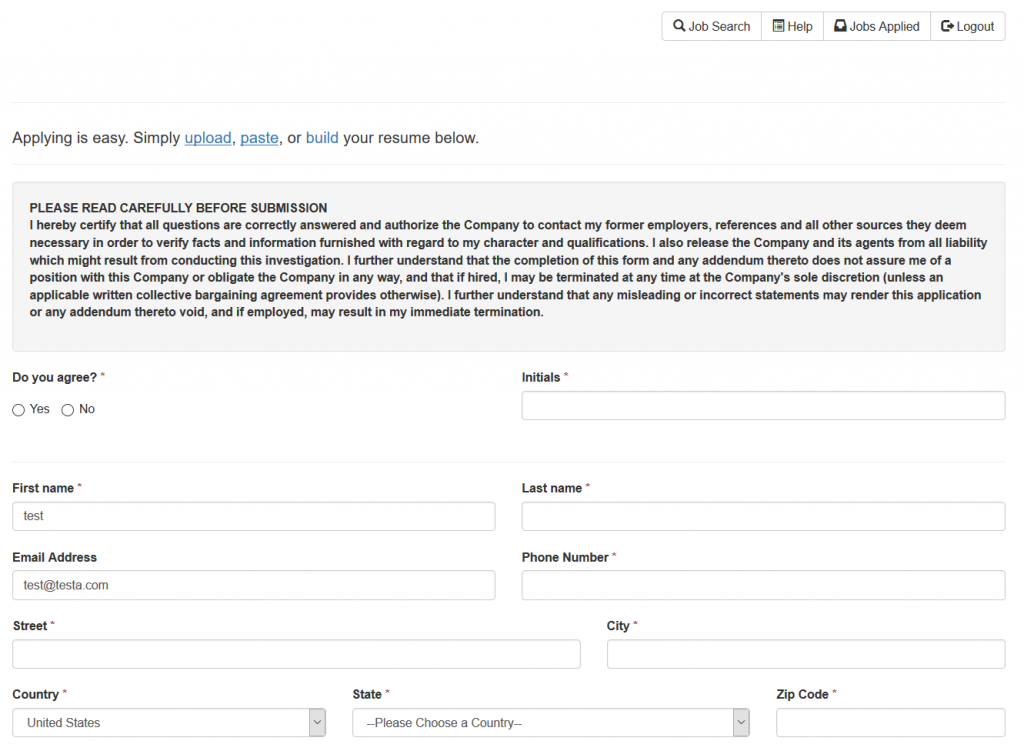
One Page Apply
One-Page Apply: Seamless, one-page apply process that asks candidates for their basic information, resume documents, and prescreening questions that are added by system administrators. Education and work experiences are not required by default. Candidates are required to create a login with an email and password to begin the application.
Easy Apply: Quick and easy application process that does not require candidates to create a login to apply for jobs. Applicants can simply select positions and answer the required questions to submit.
Standard Apply: The most in-depth and longest apply process. Candidates must create a login with an email and password to begin and can return at any time to edit and update information. The application is a step-by-step process and each page is saved upon moving to the next step. Candidates can log out and log back in at a later time to begin where they left off as long as the job is still posted.
Resume Apply: Similar to Standard Apply, yet a quicker apply process that excludes military, references, education, and employment history.
Be sure to check out part one and two of the Pereless team feature favorites series to learn more about our system!